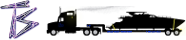To get on Tandy Services just click the Login button at the top of any screen. Right below the sign in you will see Sign Up. Click on that and fill in the form. You will be sent a confirmation email that you will have to follow before being list on Tandy Services. Once you are listed with Tandy Services you can always change your password. There two ways of changing your password. First, if you are already signed in on the site. Just click on the little drop down at the top right of any page. Right at your UserName. There click on Change Password. If your not signed in. You click on the Login button at the top right of any page. Then click on Forgot Password. Fill in the email that was registered on Tandy Services. It will send you a link to that email. Click on that link and set a new password that you will remember. No one has access to passwords on this site. Not even Admin or Webmaster. So use something hard for other to figure out but easy for you to remember. Setting your password you must have: Minium 8 characters long. 4 or more Unique Characters. 2 or more Digits or Symbols. MUST have Letters in Upper and Lower Case. |